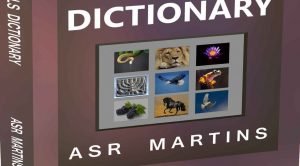If you want to register for The Dream Interpretation Community Forum and/or the Social Network (which are integrated with each other), follow the steps below:
1. Open the “Forum Login” page.
2. Click on “Register”.
3. On the “New Users” page, put your fictitious name or nickname in the users-field.
4. Complete the email address field. (Do not use the same email that you use as a customer, rather create a new (free) email on Google to stay anonymous) (the customer’s email address must have true identity details otherwise it causes problems with purchases and other issues).
5. Tick the “reCaptcha” or “I’m a Human” box.
6. Tick the “Yes add me to your mailing list” box.
7. Click on “Register”.
8. Ignore the “Visit the login page”, rather close the page because you have to set your password first before you can log in.
9. Go to your email account and open the “Login details” email.
10. Click on the “set password” link. This will take you to a new page (password settings page).
11. Put your own password in the space, if you do not want to use the automatically-generated password. The password must be at least 10 characters long, at least 1 Upper-case letter, 1 lower-case letter, one number, and one special character (.,!@#$^%*). Please make sure that you write down or save your login details.
12. Click on “save password”.
13. You will be directed to a login page. Complete the username and password fields.
14. Tick the “ReCaptcha” box.
15. Tick the “Remember me” box.
15. Click on “log in”.
16. When your browser asks you whether to save your login details, say “yes” or click on “save”. You are now logged in. Never log out again. If you have logged in but it appears that you are not logged in yet (it sometimes appears that you cannot reply to a topic or create a new topic), just reload the page, you will now see that you are indeed logged in.
The Mozilla Firefox browser sometimes refuses to log people in with a message that “cookies are not allowed by your browser”. In such cases, you should go to the browser settings under “security” and allow cookies or at least allow it for https://www.asrmartins.com/.
Firefox is unnecessarily complicated when it comes to cookies. If you still experience log in issues because of cookies, you can bypass this problem by doing one of two things; (1) reload the page and click on “resend”, (2) use an alternative browser like Google Chrome, Internet Explorer, Safari, Opera, or Midori.
You should not experience any problems with this procedure, but, if you do, please contact ASR Martins Ministries by means of the “Contact Form” or the official email address (if you have it). To prevent spam we cannot publicly display our email address and that is why we have the “Contact Form” available on the “More Info” page.