Reload this page every time you have opened it in your browser to make sure that the page is updated
This Forum will not be of much use to you unless you are interpreting dreams and visions and answering questions for other members yourself
The whole purpose of the Forum is to train and develop each other
Hi Participants,
We will be posting important messages on this page on a regular basis. Click on this link as often as possible, reload the page in your browser, and then check for new messages at the bottom of this page.
A. Caching
The caching of website pages in our browsers is what makes our website experience so pleasant. It causes pages to load fast, and we do not have to wait forever to navigate through the website pages in our browsers. However, it only loads what we ask it to load and then that is saved in the history of the browser. So if you visit ASR Martins Ministries as a visitor (not logged in), you open a few pages, and later you visit those pages again as a user (logged in), your user data is missing, and you will have to reload all those pages so that your personal data can be generated (loaded).
How can we prevent this? The Golden rule for all Forum Members and Course students is the following: Never log out and never visit ASR Martins Ministries as a visitor (by not being logged in).
As a result of that, all those pages that you visited or opened, as a visitor, will be cached in your browser, so later, when you are logged in, all those cached pages are loaded and those cached pages do not contain your personal data.
That is why Course Students don’t see their course progress and why it appears to everybody that they are not logged in. Forum Members also don’t see the replies to their topics and this is why they see old Forum statistics.
The same happens when you have two accounts with ASR Martins Ministries. All your activities, logged in as User A, will have to be reloaded when you log in as User B.
Summary:
Use only 1 account.
Always stay logged in.
Never visit the site or open any pages as a visitor (when you are not logged in, the system see you as a visitor)
B. Reloading
Even if we do follow the golden rule that I explained above, from time to time we will experience problems and we will have to solve those problems by reloading our website pages.
So if you ever experience any irregularity or error or problem on any website page, and I am referring to any problems raging from login problems to links that do not function correctly, a completely broken page, not seeing specific data that you need, and anything in between, the best possible solution is always the following:
1. Reload the page in your browser so that a fresh page (cache) can be generated, then attempt once again to proceed with whatever you struggled with.
2. The action in point 1 is usually enough but if this does not solve the problem, clear the recent history in your browser (only the cookies and cache), restart your browser, and then repeat point 1.
How to clear your browser history? Click on this link: Clear Browser History
Both these actions cause the pages to be reloaded directly from the server (not from the browser cache), resulting in all data, including your personal data, being loaded.
C. Notify me of follow-up replies via email
Although reloading is necessary, you can also make sure you are notified when your dream was interpreted or your questions answered, by ticking the “
D. Subscribe/Favorites
It appears that the easiest way to make sure you are notified and kept up to date with replies and other activities is to make sure that you tick the box next to the “
Alternatively, you can subscribe to specific topics or the ones that you have created yourself, or you can add them as one of your favorites. The links to subscribe or to add a topic as a favorite are usually at the top right area of the screen, just above the tag links (on desktops).
E. Editing your topics
Good news for those of you who want to edit your content after it was submitted: You will be able to edit your content for a period of 1 hour after you have posted them. After that, you will have to ask one of the Moderators, Sarah or David, or ASR Martins to edit it for you.
F. Social Network Functions
We have added Social Networking functions to the ASR Martins Ministries Dream Interpretation Development Membership Program. You will be able to add friends, communicate with friends directly, observe the activity feed (all activities under “Personal“, “Mentions“, “Favorites” and “Friends“), and much more. The Social Network is integrated with the Forum and the good news is that you do not have to register for both. When you register for the Forum you are automatically registered for the Social Network. Remember, the best option is to stay logged in.
It is important to understand that you should register your dreams and visions on the Forum for interpretation. It should be registered by creating a new topic. This is the only way that all the tags and all the data regarding that dream or vision can be registered on the system. All data needs to be registered to keep track of all actions and participation.
Replies are registered but not the data in the replies and that is why participants cannot request for interpretation in comments or replies sections. The same is true for Social Network activities. The Social Network functions make the community activities a lot more exciting and complete and it enhances the user experience. However, dreams and visions interpretation and questions about dreams and visions must be registered in the Forum by creating new topics. Please do not ask your friends to interpret your dreams for you. Dreams must be registered by creating a new topic so that everybody can see and benefit from it.
G. Language
Please take note that all topics and all communication on the Forum must be in English. This is the only way that we can all benefit from the Forum.
H. Login issues?
I am sure you all understand that we have to make sure the website is safe. We do not want it to be hacked or destroyed. For this reason, if you make mistakes when you log in, you will be blocked.
Suggestions: Make sure your login details are correct the first time. Tick the reCAPTCHA box or the “I’m a human” box before you click on the “Log in” button. Your best option is to tick the “Keep me logged in” box.
After your first mistake, wait for at least 30 seconds before you try again. However, if you keep making mistakes, you will be blocked for 1 hour. If you try again before that hour has expired, you will be blocked for another hour. You need to wait for a whole hour before you try again. This sucks but if we don’t look after our website, it will be destroyed.
I. Topic Tags
Please do not underestimate the value of “Topic Tags”. If we all work together, we will build up a very functional database by adding all the different symbols (tags) when we create a new Topic. This will enable us to have quick access to thousands of symbols by doing a “Database Search“. When a person puts a symbol in the Forum Search Field, he will be taken immediately to all the Dream Interpretation Topics that contain that symbol. So this will give us quick access to the information that we need.
The right way to add the tags is to type it, in lower case, followed by a comma, and then you can add all the tags at once by clicking on the “Add” button. (Example: snake, bird, lion, white, man, elephant). It is expected of all Participants not to ignore the tags field.
The Forum Search Field has been added to the top of the Forum sidebar.
J. Profiles
Forum Participants can now edit their profiles. It is only a limited feature but Participants can change their “display” name and they can change their passwords if they want to. Do not use the Gravatar Profile photo feature. We want Participants to stay anonymous.
K. How to reply to a topic
1. Make sure you are logged in by clicking on the “Forum Login” link.
2. On the right sidebar, look for a link that says, “Topics with no replies” and click on it. You will be taken to a page of topics or dreams and visions that have not been interpreted yet.
3. Click on a topic (dream or vision) that you want to interpret (reply to).
4. Go to the bottom of that page where it says “Reply To: Dreaming about …”
4. Type your reply in the “reply field” and submit it.
(If you want to reply by submitting an interpretation to a topic that has interpretations already, you can, but in such a case, you need to click on that topic in the sidebar or on the New Forum Topics page).
L. Should you only use the “ASR Martins Authentic Dream Symbols Dictionary”? Is it alright to use an additional Bible-based dream symbols dictionary?
In the last session of the dictionary course (DIC 4), we cover the identification of the foundation (underlying theme) and the triggers in much more detail. In this session, we discover that if the true meanings of symbols are misunderstood or incorrect, it leads to the identification of a wrong underlying theme and wrong triggers which result in the dream or vision being interpreted incorrectly.
We try to update the dictionary once a year with new symbols. New symbols need to be truly tested over and over again before we add them to the dictionary. This obviously delays our progress but it ensures that we maintain an authentic Bible-based symbols dictionary at all times. Many people out there don’t care about this. They add as many symbols to their dictionaries as they can and they allow a lot of errors to slip in. This is reckless and it leads to a lot of misunderstandings and incorrect interpretations.
My advice is to be very careful when you use dream symbols dictionaries.
Blessings in Christ
Basie Martins (Key Master)

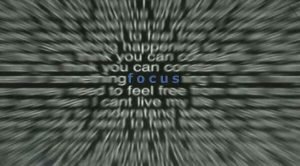

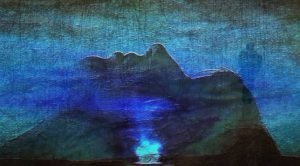


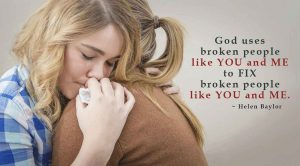
Hi- Just checking- so I do it right. If we see dreams on the forum – we interpret them? I’m thinking where it says replies? Thank you! Natalia Latte’
Hi there,
You have it exactly right, Natalia Latte.
Blessings in Christ